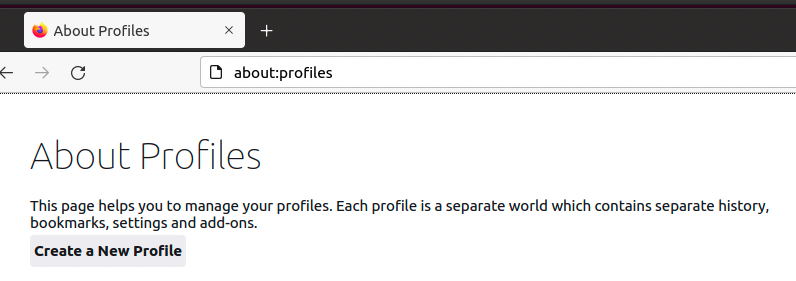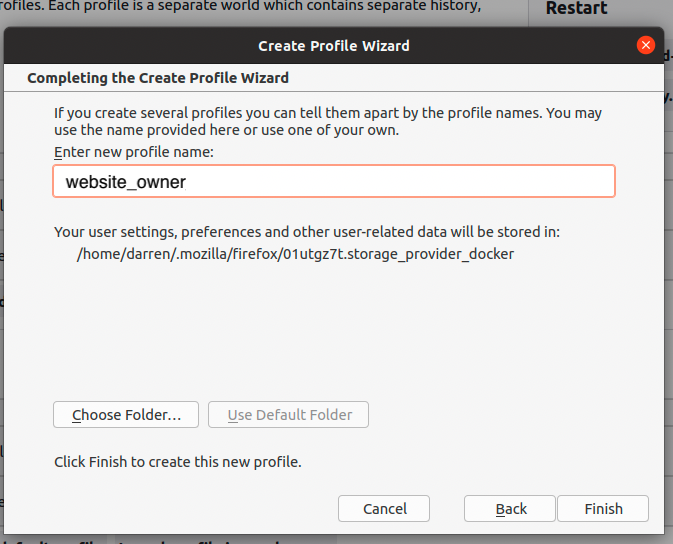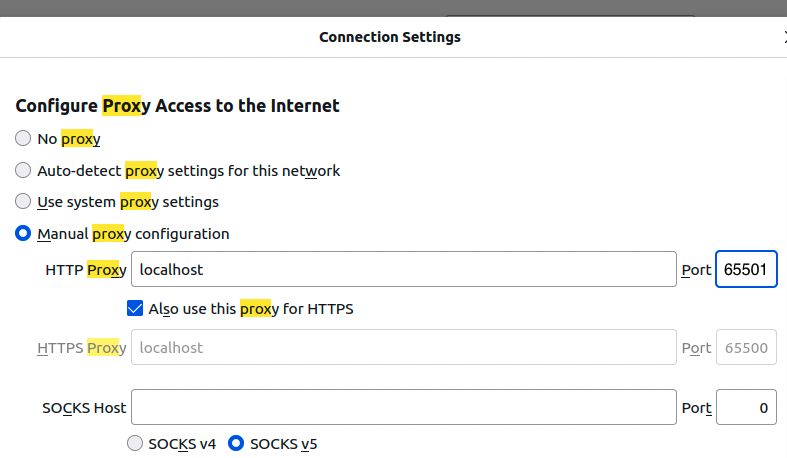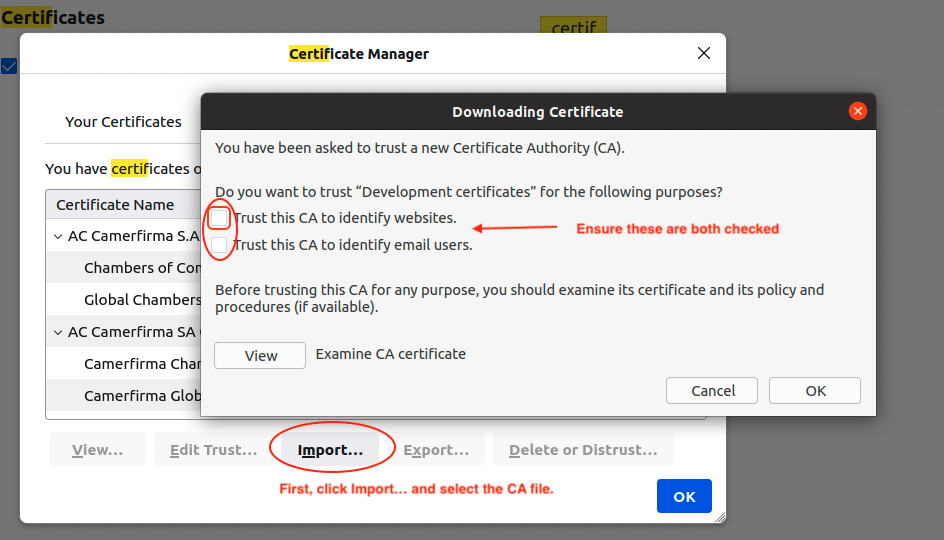Create a Dev Point Network Profile in Firefox
- Create a new Profile by navigating to
about:profiles in Firefox.
- Enter the profile name in the wizard
Note we need to create two profiles so set the name to the profile you are currently creating
website_ownerwebsite_visitor
- Configure the proxy for the specific profile
Note each profile that you are creating requires a specific proxy setting. Please configure as shown below based on the profile you are currently adding:
- Profile
website_owner : set proxy to localhost:65501 - Profile
website_visitor : set proxy to localhost:65502
- Import and trust the Point Network CA Certificate
Note the Point Network CA certificate is located in the resources/certs directory.