Ledger
Get started with your Ledger hardware wallet on Point Chain
Pre-requisites
Checklist
- ✅ Ledger Nano X or Nano S device (compare here)
- ✅ Ledger Live installed
- ✅ Metamask installed
- ✅ Ethereum Ledger app installed
- ✅ Latest Versions (Firmware and Ethereum app)
Introduction
Ledger's hardware wallets are cryptocurrency wallets that are used to store private keys offline.
“Hardware wallets are a form of offline storage. A hardware wallet is a cryptocurrency wallet that stores the user's private keys (a critical piece of information used to authorize outgoing transactions on the blockchain network) in a secure hardware device.” Investopedia
Installation
Ethereum Ledger App
If you want to connect to Point Chain mainnet and Point Chain testnet, you can use the Ethereum Ledger app on Ledger Live by setting the chain ID.
First, you will need to install the Ethereum Ledger app by following the instructions below:
- Open up Ledger Live app on your Desktop
- Select Manager from the menu
- Connect and unlock your device (this must be done before installation)
- In the App catalog search for
Ethereum (ETH)and click Install. Your Ledger device will show Processing and once the installation is complete, the app will appear on your Ledger device
In the Ledger Live app, you should see the Ethereum app listed under the Apps installed tab on the Manager page. After the app has been successfully installed, you can close out of Ledger Live.
Chain IDs
In the table below you can find a list of Chain IDs to use with the Ethereum Ledger app.
| EIP155 chain ID | |
|---|---|
| Point Chain mainnet | 10687 |
| Point Chain testnet | 10731 |
Import your Ledger Account
Metamask
Now that you've installed the app on Ledger Live, you can connect your Ledger to your computer and unlock it with your PIN-code and open the Ethereum app.
Follow our Metamask Guide to add the Point Chain Mainnet and Testnet to your Settings
Now you can import your Ledger account to MetaMask by using the following steps:
- Click on connect hardware wallet
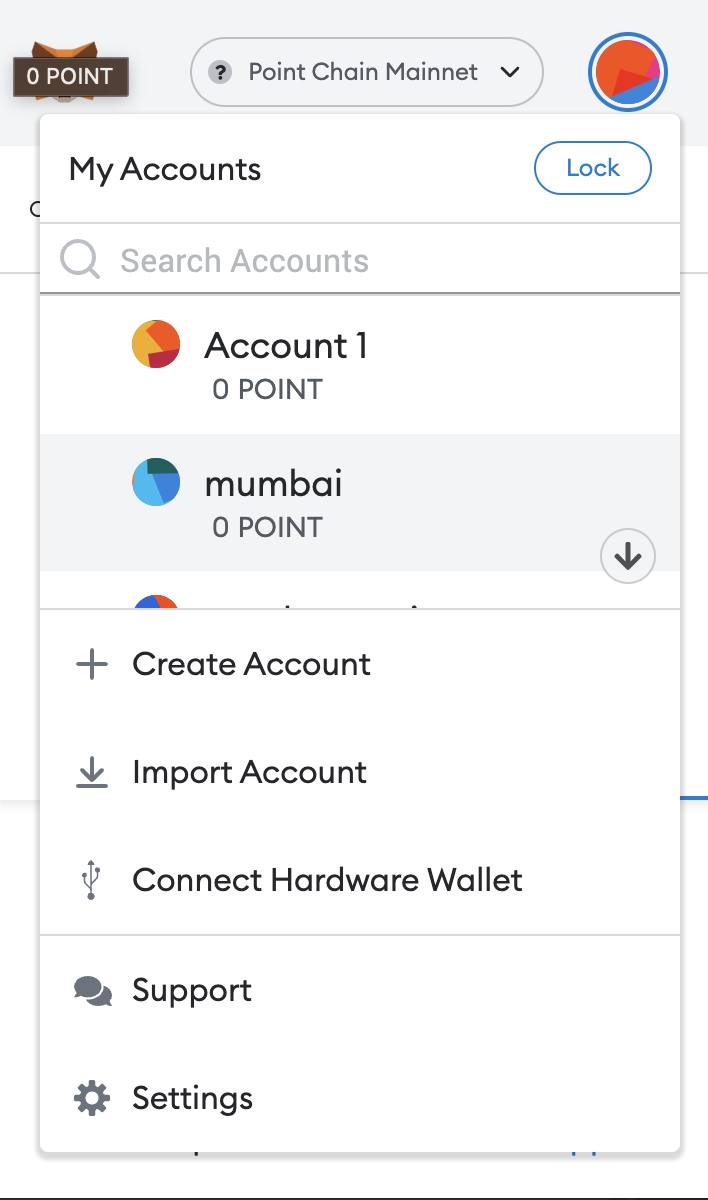
- Select Ledger hardware wallet
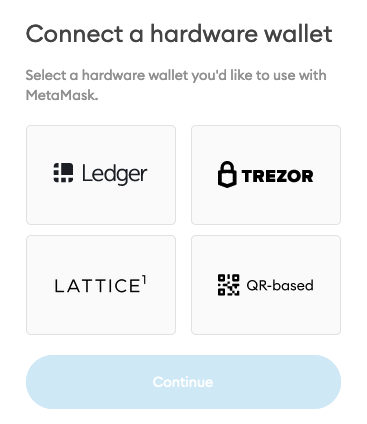
- Select your connected Ledger Device
- Import the hex addresses that you want to use
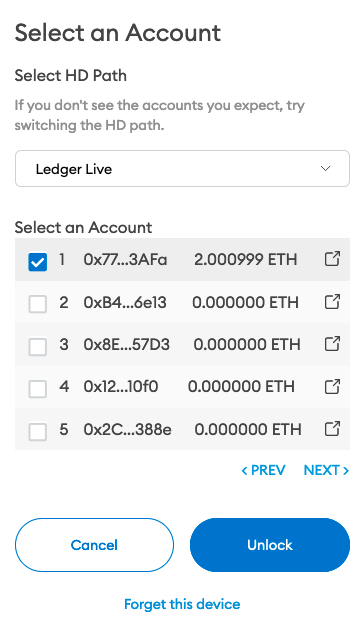
EIP712 signing
In order to sign Cosmos transactions (staking, voting on proposals, IBC transfers), with Ledger hardware wallets, we implemented EIP712.
EIP712 means that the signer will generate a signature for something like a JSON representation of the Cosmos transaction and that signature will be included in the Cosmos transaction itself.
Ledger signing
If you have a Ledger connected to Metamask, you need to use it to sign the message.
The Ledger device will display the domain hash and message hash before asking you to sign the transaction.




Common errors
- Make sure that the Ethereum Ledger app is installed. The Cosmos Ledger app is not supported on the Point Chain chain at the moment (see FAQ).
- Make sure you have created at least one Ethereum address on the Ledger Ethereum app.
- Make sure the Ledger device is unlocked and with the Ledger Ethereum app opened before starting the importing process.
Known issues
- The denomination displayed as
ETHwhen importing the wallet because we are using the Ethereum app. - If you have Metamask correctly configured, the balance on the extension will be displayed as
EVMOS, but on the Ledger device it will be displayed asETH.
IMPORTANT: Make sure you are on the correct network before signing any transaction!
FAQ
- How can I generate Cosmos
secp256k1keys with Ledger?
Cosmos secp256k1 keys are not supported on Point Chain with Ledger. Only Ethereum keys (eth_secp256k1) can be generated with Ledger.
- I can’t generate keys using the CLI with
pointdwith the--ledgerflag
CLI bindings with pointd binary are not currently supported. In the meantime. See the EIP712 Signing section for reference.
- I can’t generate a key for the Point Chain native multisig using the
pointdCLI and and Ledger
You can generate a multisig wallet using the pointd CLI, although the --ledger option is not available at the moment.
- I can’t use Metamask or Keplr with the Cosmos Ledger app
Since Point Chain only support Ethereum keys and uses the same HD path as Ethereum, the Cosmos Ledger app doesn’t work to sign cosmos transactions.